Overview of AWS support plans
After completing 3 of the Whiz Labs mock exams (found in the Resources TODO add link section) and analysing the questions I got wrong. I found that I was consistently struggling with the questions around support plans. So, sticking with the principal of turning your weaknesses into strengths. I decided to write this blog to hammer home those points and maybe help you guys in your quest to master AWS certifications.
AWS support is broken down into 4 categories, depending on your use case you’ll pick one of them. In this article I’ll discuss each plan type in detail and you should be able to figure out which plan is right for you. Spoiler alert, if you’re just tinkering around and learning to pass the exam then the Basic plan is probably for you.
But before we get into that, I’d like to share a story about my “Almost Disaster” using AWS Device farm and how the good people at AWS support came to my rescue. First off, I’ll start by saying, this disaster was entirely self-inflicted. Due to a series of mishaps I accidentally queued up 1000+ device farm tests over night while I slept. I woke up bliss fully unaware the next morning onto to discover complete shock when I checked my estimated bill reading $350 dollars!
After 5 minutes of panic and pacing around the room I decided to contact AWS support and plead my case and beg for mercy. I had no specially support plan, just the basic option and wasn’t confident that I’d be walking away from this one without a nasty bill. But to my surprise, I was greeted by a helpful and agreeable representative. After I explained my situation they refunded the outstanding bill. No fuss, no drama.
Break down of each plan
It’s worth noting that all plans can create billing inquiry tickets. This may not seem like a big deal but it certainly saved my skin.
Basic
The most well…Basic of the plans. But what do you get for your money, or lack thereof. You do get a number of digital resources. Access to customer service documentation, whitepapers and support forums. Technical support however is reserved for the paid plans.
Developer
This is where things start to get interesting. The developer plan is the first plan that provides access (via email only) to a cloud support associate. This support is limited business hours use only. In addition to this you can create cases provided you are the nominated primary contact. For General Guidance cases you can often expect a response within 24 hours. For System impaired cases that time is reduced to 12 hours.
Who is this for?
If you are a developer/architect who’s assessing AWS as a potential cloud solution for your business then I’d say that this is most likely the plan for you.
Business
This is likely the plan you’d consider when using AWS in production. For $100 a month you get everything you do with Developer plus 2 faster levels of support: Production system impaired & Production system down. Which have 4 and 1-hour response times respectively.
Extra features at this level include a greater depth of architectural support, Infrastructure event management, AWS support API and third-party software support.
Who is this for?
Like I said, if you’re progressing to production then this is definitely a level worth considering.
Enterprise
The highest support level doesn’t come cheap. At $15,000 per month its basically aimed at large corporations that are heavily invested in the AWS platform. For this level you get a dedicated Account assistant. As well as a comprehensive architectural review of your system from an AWS architect.
Who is this for?
Large scale corporations that are using AWS extensively. Think Capital One, think Netflix.
More information about the support plans can be found here.
Trust Advisor
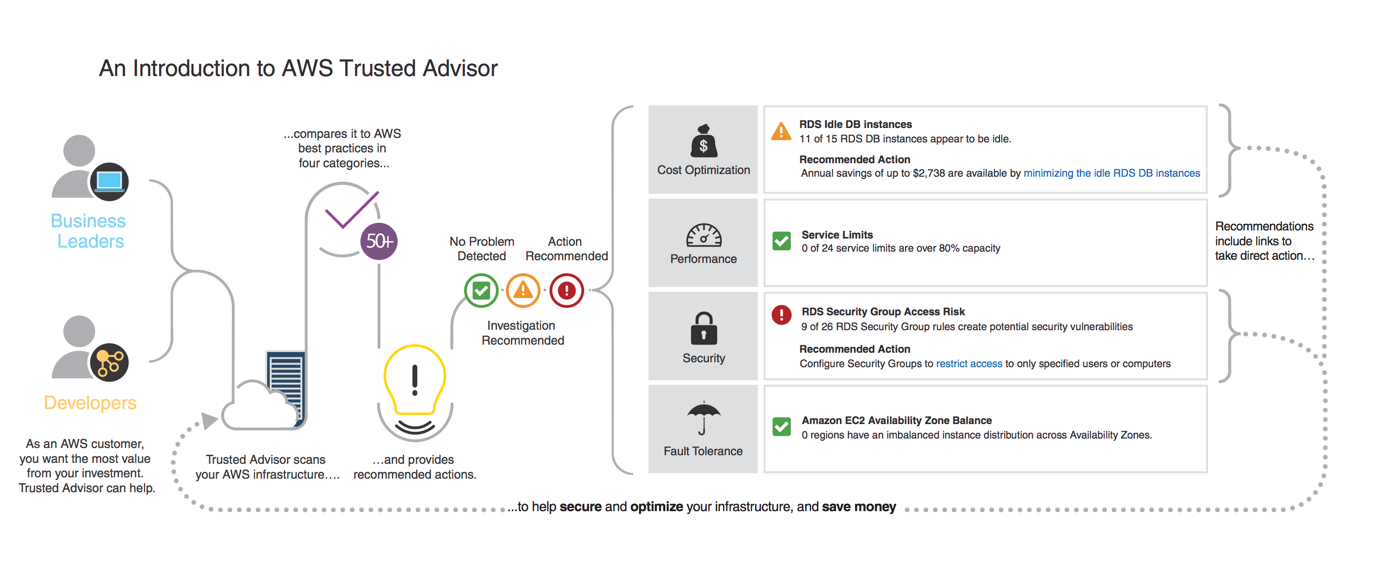
Trusted Advisor is a tool that analyses your AWS infrastructure and provides advice on how to optimise it. Above is an illustration that shows the process Trusted Advisor goes through to provide advice to users.
In all cases the advice is broken down into 3 levels denoting the severity of the advice and the consequences of not dealing with the issue. They are presented in the form of colour coded symbols, Red, Yellow & Green.
The advice is broken down into 5 categories:
Cost Optimisation
Provides analysis and feedback on how to reduce and optimise running costs for your infrastructure.
Performance
Checking service limits and advising you on where resources are approaching set margins and advising actions. For instance, if your web server is being stressed, TA would highlight this.
Security
An analysis of your RDS security groups for instance would reveal if there are any security vulnerabilities. Security is paramount in any sophisticated system and Trusted Advisor would reveal these.
Fault Tolerance
Points out things like auto scaling, multi AZ deployment & health checks.
Service Limits
Checks for service usage that is more than 80% of the service limit. Values are based on a snapshot, so your current usage might differ. Limit and usage data can take up to 24 hours to reflect any changes. For more information about the service limits that are checked,
Exam Tips
Expect to see questions about what support plan offers what feature. Questions may be phrases like:
“Identify which is the lowest plan level that has a dedicated Account assistant” The answer being Enterprise.
Or “Which is the lowest plan that provides access to a support associate” The answer in this case being Developer.
The exam will expect you to know this level of detail in regards the support plans and what they offer. It’s unlikely that they’ll want you to memorise figures. I.e. the response times for particular support requests.
Where the Trusted advisor is concerned, the exam will most likely ask you what topics the TA covers and conversely it may through a few tricky questions around identifying which metric is not covered. For instance:
Select one of the three answers which lists categories Trusted Advisor supports:
- Security, Cost, Limits, Fault Tolerance, Performance
- AMI Roles, Cost, Fault Tolerance, Performance, Limits
- Route53, Fault Tolerance, AMI Roles, Limits, Performance
The answer being a
For a deeper explanation of the AWS support plans check out their home page.
Conclusion
Going back to the introduction, the AWS support team saved my skin. If it wasn’t for their help, advice and action I would have been hit with a decent bill for my own mistake. Set it up on your own projects and closely monitor the impacts it has on your Trusted Advisor report.
